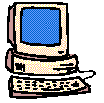 Activity
Handout Five: Browsers
Activity
Handout Five: Browsers
| Toolbars | Menus | Searching | Links |
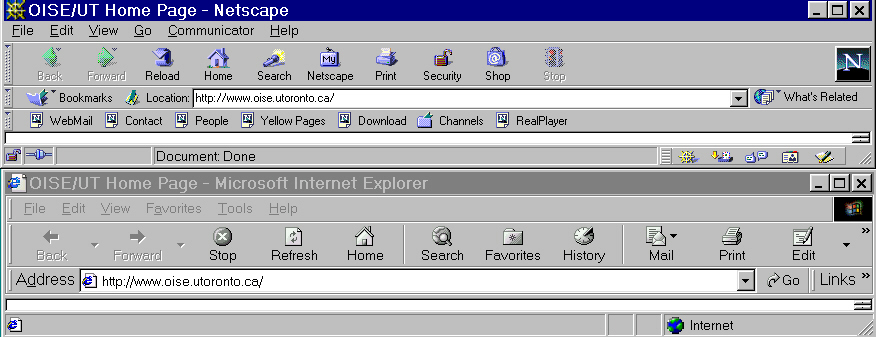
The two major browsers that allow us to see Web sites are Netscape and Internet Explorer. Each has similar features and numerous versions. In this workshop we are using Netscape 4.7 and Internet Explorer 5. Windows PCs come with Internet Explorer already loaded as the default browser.
To install Netscape on your computer, you have to get it from a CD ROM or download it from the Web. Netscape is always eager for you to try the latest version - in this case, version 7. The latest version is not always the best one to have.
Netscape Communicator is really a suite of functions. It has a the main function of browsing using Netscape Navigator. To receive your e-mail using Netscape, there is a built in program called Messenger. There is also a Web page editor in the browser, called Netscape Composer.
The toolbars in browsers are similar to the toolbars in word processing programs. It is a good idea to investigate the toolbars and menus to see what is available to you. For example, you may want to edit the preferences so that you can read information on the Web with a different and larger font. We will be working with various operations using browsers such as organizing bookmarks in the final workshop in the Survival Kit series. Meanwhile, begin to explore on your own and to take notes about any questions you may have.
Each item on a toolbar in the browser has a menu that opens when you click on the word in the toolbar, for example, when you click on File, you will find Find, Open Page, etc. Going from left to right, the items on the top of the Netscape browser are as follows.
Much time can be spent in finding helpful material on the Web. Because it is a relatively new media resource, it is not exactly stable. Links can be here today and gone tomorrow in some cases. It is helpful to keep note of the useful sites you find by using Bookmarks (Netscape) or Favorites (Internet Explorer). When you have had a chance to look carefully at the toolbar, you will find a Bookmarks or Favorites button - click on this to add the site you have found that you want to return to later.
Searching - http://people.senecac.on.ca/selia.karsten/EC/searching.html - how to do advanced search, a variety of search engines and other helpful online resources
The following are sites which may be helpful and/or interesting to you as you begin to investigate the Web more closely.
OISE/UT Education Commons - http://www.oise.utoronto.ca/ec/
- a variety of helpful OISE links
UT Resource Centre for Academic Technology
- http://www.utoronto.ca/cat/
- seminars and workshops
Internet Workshop - http://fcis.oise.utoronto.ca/~skarsten/internetworkshop.html
- Internet resources
Educational WebSites - http://www.oise.utoronto.ca/~skarsten/edsites.html
- helpful sites for teachers, reasonably up to date