(a) Header
(b) Margins
(c) Page Number
(d) Paragraph
(e) Space
(f) Tab
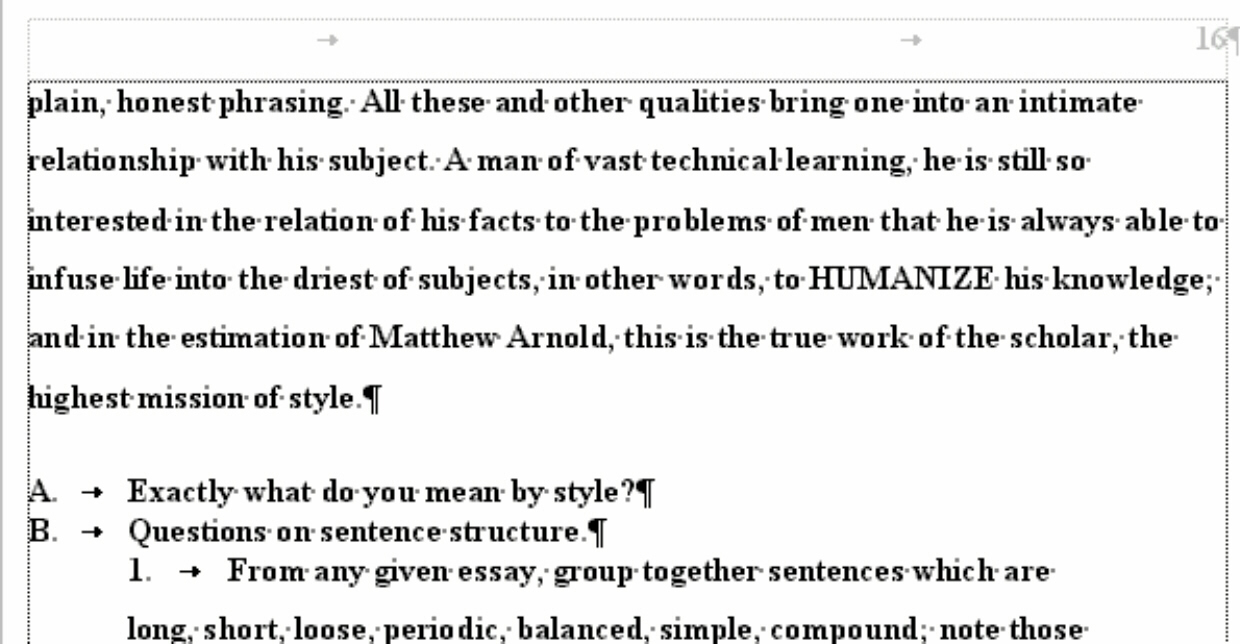
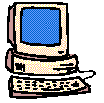
| 1. Overview | 5. Summary/Review |
| 2. Learning Outcomes | 6. Resources for Workshop One |
| 3. Terminology | 7. Self Test/Quiz |
| 4. Class Activities Handouts | 8. Suggested Homework |
A. View
B. Tools and Automatic Features
E. Things I Wish Someone Had Told Me
This workshop is specifically for becoming familiar with the many layers of options available in the WORD program. The notes for this workshop will need to be kept by participants for future reference when they begin working on their thesis. The numerous details given here are essential in preparing to take the more advanced workshops for writing the thesis.
Websites that may be helpful references:
1. To Show/Hide paragraphs, click the: a. ? symbol on the standard toolbar b. ¶ symbol on the standard toolbar c. I symbol on the formatting toolbar
2. You must check the tools options every time you use WORD: a. if you're sharing a computer b. if you're writing a thesis c. if you shut the computer down
3. What is the default line spacing in WORD: a. single b. 1.5 c. double?
4. What menu item is used to change line spacing from single to 1.5: a. Insert b. Format c. Tools
5. To make a numbered list it is always easier to number each item as you type it: True or False?
6. When you exit WORD, if you have changed the default font and want to retain this new default font, click: a. Yes, b. No or c. Cancel.
7. The default margins are 1" for the top, bottom, left and right: True or False?
8. View is: a. How you see what's on your screen b. a menu item c. both
9. From the following list of WORD window
parts, print the part number in the appropriate part of the window:
(a) Header
(b) Margins
(c) Page Number
(d) Paragraph
(e) Space
(f) Tab
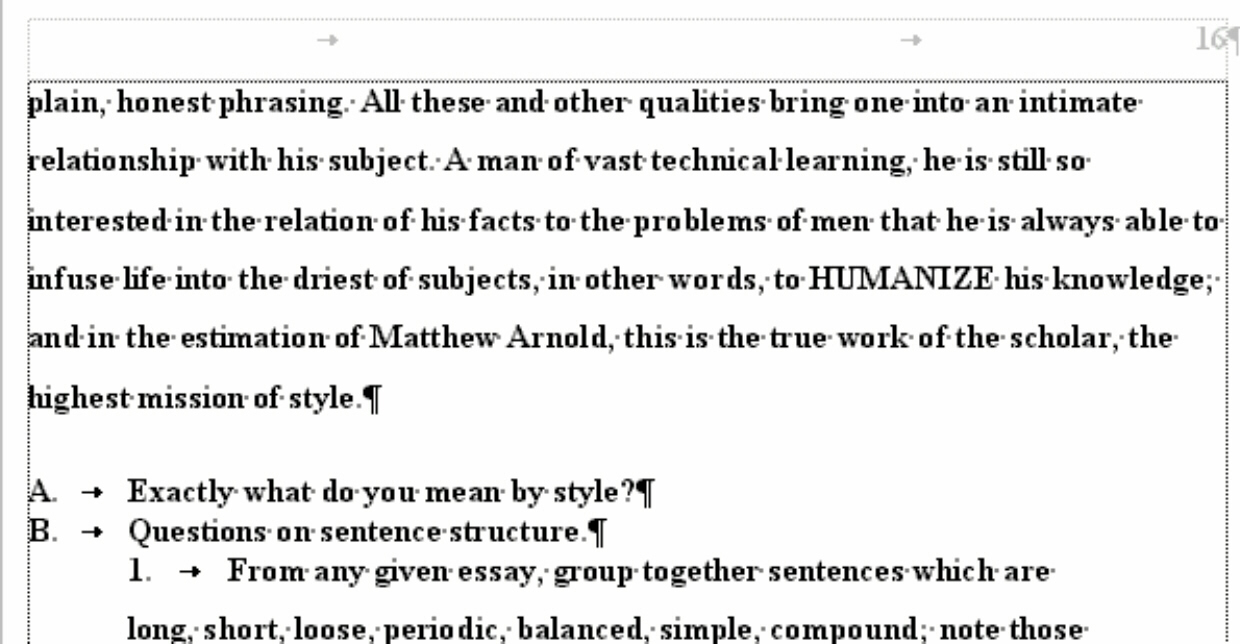
10. In the foregoing window, are the paragraphs: a. Left b. Centered c. Right d. Justified
11. The tab key is on my keyboard and the tab stop is a default every half inch between the margins: True or False?
12. To start a new page within a document: a. you hold down Ctrl and tap the Enter/Return key b. click Insert, then Break c. either a or b
13. To sort a list alphabetically, click: a. Edit b. Tools c. Table
14. WORD will change lower case to title case but leave prepositions, conjunctions and articles in lower case: True or False?