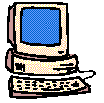
| 1. Overview | 5. Summary/Review |
| 2. Learning Outcomes | 6. Resources for Workshop One |
| 3. Terminology | 7. Self Test/Quiz |
| 4. Class Activities Handouts | 8. Suggested Homework |
1. Know how to customize your
browser preferences
2. Be able to create bookmarks and
favorites
in a browser.
3. Know about printing and
sending
Web pages
4. Be able to find information on a
Web
page.
5. Know how to acquire information
(text,
graphics, backgrounds) from a Web page
6. Have a better understanding of Web
directories and Search Engines
browser, bookmarks, favorites, Web directory, Search Engine, robot, spider, Boolean operators, Meta Engines, portal, cookies, proxy server
Activity Handout: Using the World Wide Web
Since the Internet was able to be
displayed
to us with a graphical user interface, we have been using
browsers like
Netscape and Internet Explorer to view images and information.
Although
the Web is still rapidly evolving as a medium, it has much to
offer educators
in particular. There are many sites that feature learning
materials, journal
articles, and other interesting content. It is important to be
aware however,
that links are not necessarily permanent and may disappear
overnight. Also,
browsers can be unstable and crash. Each subsequent version of a
browser
aims to be more powerful than the last but you may find that an
earlier
simpler browser works best for you.
.
Top of
Page
Websites that may be helpful
references:
1. To see if all of the Web sites
you have
visited since you opened your browser, click on:;
a. the back button b. the view
button
c. the go button
2. To save a URL (uniform resource locator or Web address) in the Internet Explorer browser use: a. the home folder b. favorites c. bookmarks
3. The following command is NOT
available
from a browser menu:
a. send page b. find in page c.
undo d. select all
4. To change the default for the
home page
in your browser, you need to go to:
a. Edit > Preferences b.
View >
Page Source c. View > Page Information
5. The following is a Boolean
operator
a. and not b. because of
c.
but for
Review all of the handouts given for the Survival Kit workshops. If you are proceeding on to the Thesis Writing workshops, review in particular the handouts given in Workshop Four for the WORD program.
Continue to use the computer as frequently as possible. Many of the skills you have acquired are transferable skills that will allow you to more easily understand new programs you will encounter. The only way to get truly proficient with the computer, as with any other activity, is to practice.